
By Anum Hussain, from Inbound Hub | Marketing – http://bit.ly/11ojCChHere’s how many marketers handle their social media strategy:
Here’s how many marketers handle their social media strategy:
- Craft update.
- Select Facebook, LinkedIn, and Twitter
- Auto-publish update to all three networks.
But there’s a huge flaw with this strategy. Users interact and consume content on each of these social media channels differently. So to make the most of these platforms, you need to optimize your posts for each social network.
To walk you through the mechanics of a successful status update on Facebook, LinkedIn, and Twitter, I developed the following presentation. Over 100K viewers have found it beneficial thus far — and hopefully you will too.
But I’ve got to warn you: Social media is constantly changing, and while the data and best practices unveiled here are a strong start to success, nothing beats testing each strategy for your own audience.
That said, click through the following SlideShare to view the entire presentation or scroll below to read the 30 tips in non-visual form.
Facebook Best Practices
According to Facebook, on average, 1,500 possible stories are filtered through per day on an average Facebook user’s News Feed — but only 300 of them actually make it into a user’s News Feed. So how do you ensure your content is included in that 300? Let’s explore Facebook-specific best practices for posting.
1) Engage fans with photos.
Although Facebook has made moves to crack down on photo posts with links, so far it seems that images on Facebook remain among the most engaging posts. While I’m in no way suggesting you should post photos just for the sake of clicks, it seems that photos are a key play for garnering engagement on your Facebook Business Page.
2) Upload quality visuals.
While optimizing image upload size isn’t a make-it-or-break-it recommendation, it’s best to have the visuals you upload fit in the specific dimensions Facebook allows for posts. Here are three key image dimensions to know:
- News Feed Image: 1200 x 1200 px (actually uploads to 504 px, but this maintains a quality display)
- Shared Link Preview: 1200 x 628 px (actually uploads as 484 x 252 px, but same quality concept)
- Shared Video Preview: 504 x 283 px
3) Remove links from copy.
Keep your copy succinct by removing the horrendously long URL you’re sharing from the text in your post. Your update real estate is precious, and you want to ensure any characters employed are purely for the sake of sparking a reader’s attention. Any user can click on the generated thumbnail or title for that URL to navigate to the blog post, web page, or any URL you’re linking to — so no need to include it in the copy of your post as well.
4) Increase post word count.
According to a study from TrackMaven, posts with 80+ words garner 2X as much engagement. While this by no means implies every post published should be a novel, it does make it clear that updates that require certain context should employ such — Facebook users are willing to read!
5) Try different punctuation.
According to the same TrackMaven study, various punctuation uses on Facebook garner different results. Each is worth testing for which works best with your audience. Here are the specific ones mentioned:
- Posts with hashtags (#) see 60% more interactions on average. (Click to tweet!)
- Posts with exclamation points (!) see 2.7% more interactions on average. (Click to tweet!)
- Posts that ask questions (?) garner 23% more engagement on average. (Click to tweet!)
6) Post to the News Feed before an album.
While albums on Facebook are great for organization, including photos within an album limits the engagement per photo uploaded. We’ve seen zero engagement on photos added directly to an album. However, if we upload that same image directly onto our News Feed as a one-time update, it suddenly receives much more traction. I recommend first uploading onto your News Feed, and after the initial engagement wears off (about five hours), you can go back and organize that photo update into one of your albums if you really want to.
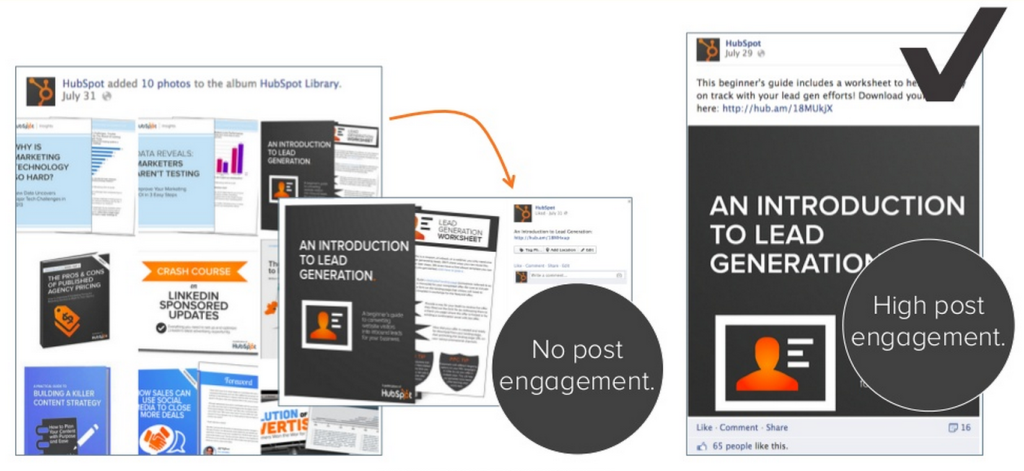
7) Keep link titles under 100 characters.
When you’re uploading a link directly to your News Feed, if the original post has a lengthy title, be sure to click into the title to edit it. Any title above 100 characters gets cut off when posted on your Facebook Business Page, and you don’t want the core message to disappear as a result!
8) Publish after work hours.
According to the aforementioned TrackMaven study, posts published after hours (5 p.m. – 1 a.m. EST), see 11% more interactions than those published during the day (8 a.m. – 5 p.m.). They also see 29% more interactions than those published before work (1 a.m. – 8 a.m.). This calls on a need to publish our weekly posts at varying times, including after folks have clocked out of work for the day.
9) Publish on weekends.
In a similar vein, TrackMaven found that posts published on Sundays get 25% more Likes, shares, and comments than Wednesday posts — even though fewer than 18% of posts are published on weekends. A similar pattern emerges with email open rates, highly suggesting the need to experiment with week social media and email promotion.
10) Experiment with emoticons.
According to an AMEX Open Forum study, emoticons can result in a few different results on Facebook:
- Posts with emoticons receive a 33% higher share rate.
- Posts with emoticons receive a 33% higher comment rate.
- Posts with emoticons receive a 57% higher like rate.
LinkedIn Best Practices
According to LinkedIn, more than four million companies have LinkedIn Company Pages. Furthermore, 87% of users trust LinkedIn as a source of info that affects decision-making. How do you ensure your content is among the trusted sources? Let’s look at the LinkedIn-specific best practices.
11) Keep link titles under 70 characters.
When you’re uploading a link directly to your LinkedIn Company Page, if the original post has a lengthy title, be sure to click into the title to edit it. Any title above 70 characters gets cut off when posted on your Page.
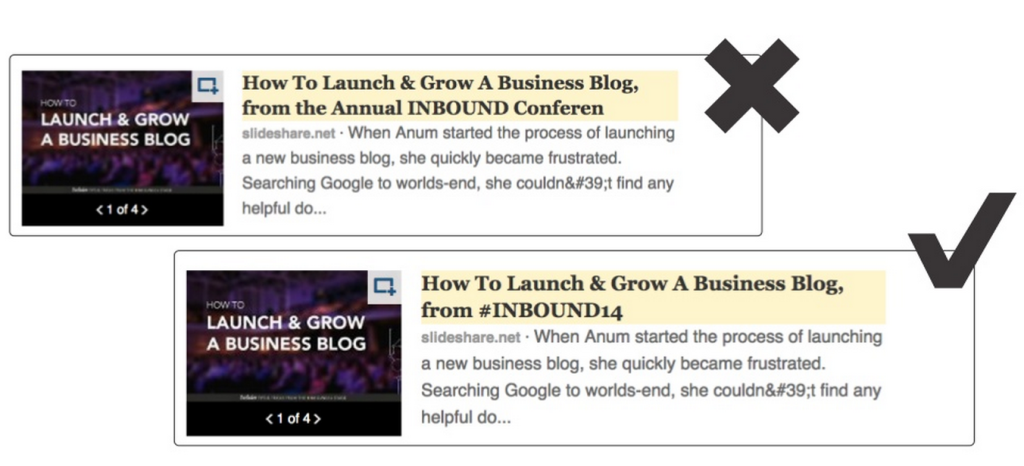
12) Keep link descriptions under 250 characters.
Similar to the link title limitations, the description associated with your status update is given 250 characters before it’s cut off with an ellipsis. So shorten your meta description to properly display on LinkedIn.
13) Share links for engagement.
According to QuickSprout, including a link in your LinkedIn posts drives 200% more engagement. (Click to tweet!)
Just be sure to follow the tips 11-12 to optimize those link updates!
14) Share images for comments.
According to QuickSprout, posting images results in a 98% higher comment rate. (Click to tweet!)
15) Share videos for shares.
According to QuickSprout, linking to YouTube videos results in a 75% higher share rate. (Click to tweet!)
16) Publish a new status update roughly once a day.
According to LinkedIn, publishing 20 posts per month allows you to reach 60% of your audience. (Click to tweet!)
17) Convert page fans with offers.
While you have to strike a nice balance between gated and ungated content on all social networks, LinkedIn is a little different. Our data shows that LinkedIn is 277% more effective for lead generation than Facebook and Twitter. LinkedIn users are more welcoming to lead gen content — so long as the content truly is valuable to their success.
18) Send LinkedIn Announcements.
LinkedIn announcements can serve as a powerful tool in increasing your LinkedIn lead generation. On the days we send an announcement from a LinkedIn Group, we see a spike in leads for the day. We also see the impact of that send trickle over the next day or two. Now, while you can create your own group, you’ll need to nurture a strong following to start generating leads from the announcements. Another option is to engage in a set number of groups and then find a way to use one of the group’s announcements for your own (relevant) marketing.
Twitter Best Practices
According to Twitter, it took three years, two months, and one day from the first tweet sent to get to the billionth tweet sent. It now only takes one week to send a billion tweets. So how do you ensure your content is seen among all that noise? Our final best practices are all about Twitter.
19) Keep tweets short.
There are two reasons behind why we should keep our tweets short:
- Data from Social Media Scientist Dan Zarrella shows that the tweet sweet spot is between 120 and 130 characters. (Click to tweet!)
- Providing extra character space allows users to easily retweet you without eliminating any of your copy. If someone reshares your tweet that is exactly 140 characters, in order to add “RT @username:” at the beginning of the tweet, the user has to shorten or delete an optimized word from the original tweet.
20) Include Twitter handles for RTs.
If you’re sharing a quote, stat, or article from a brand or user, be sure to include that brand or user’s handle in the tweet. This will increase the likelihood of them seeing your tweet and retweeting it to their own audience. The more your content is shared, the more following you’ll gain, and the more your message will be spread.
21) Understand replies versus mentions.
This rule is always confusing. In order to understand how your content is being shared, you need to understand how your content is being seen. When you place a Twitter handle directly at the beginning of a tweet, you’re directly sending a message to a user, but it is not a private direct message. That tweet can also be seen by anyone who follows both your account and the account you’re tweeting to. If you want everyone to see your tweet, regardless of whether they are following both you and the person you’re mentioning, a common tactic is to add a period as a character at the start of the tweet.
22) Use hashtags judiciously.
As if seeing #every #other #word in a #tweet as a #hashtag isn’t irking enough, a report from Salesforce even revealed that tweets with one or two hashtags receive 21% higher engagement than those with three or more hashtags.
23) Don’t force trending hashtags.
At the time of this post being drafted, the top trending hashtag was #ReplaceASongNameWithTwerk. I don’t know about you, but I’m not sure how to include that trend into my business tweets … yet the recommendation to incorporate trending hashtags still exists! Unless it’s a relevant industry hashtag like #INBOUND14, just stay away. In fact, Twitter reveals that 17% of the top 1,000 search terms on Twitter “churn over” on an hourly basis. So if popular search terms are churning at rapid rates, what’s the use of forcing your content into those queries?
24) Incorporate visual content.
While visuals are important for multiple marketing channels, they are often forgotten on Twitter. An analysis from Simply Measured shows that while photos are not shared as frequently as normal tweets (tweets that are solely text-based), tweets with photos receive the highest engagement. While this could be related to the fact that less photos are shared than text-based tweets, it’s important to test out using visuals.
In fact, our own analysis has shown that tweets with images see a 55% increase in leads! (Click to tweet!)
25) Don’t auto-post Instagram media.
This is the mistake I see most often on Twitter — stop sharing your Instagram photos directly to your Twitter profile! When an Instagram photo is shared, a user must click on the link and be directed away from Twitter just to view the image (it doesn’t appear automatically in the feed). Instagram photos are also not indexed in your collection of Twitter photos that are featured prominently on your profile. Data from the aforementioned Simply Measured analysis also mentions that photos directly uploaded on Twitter receive about five times the engagement per tweet as photos with Instagram photos. So please, just stop it.
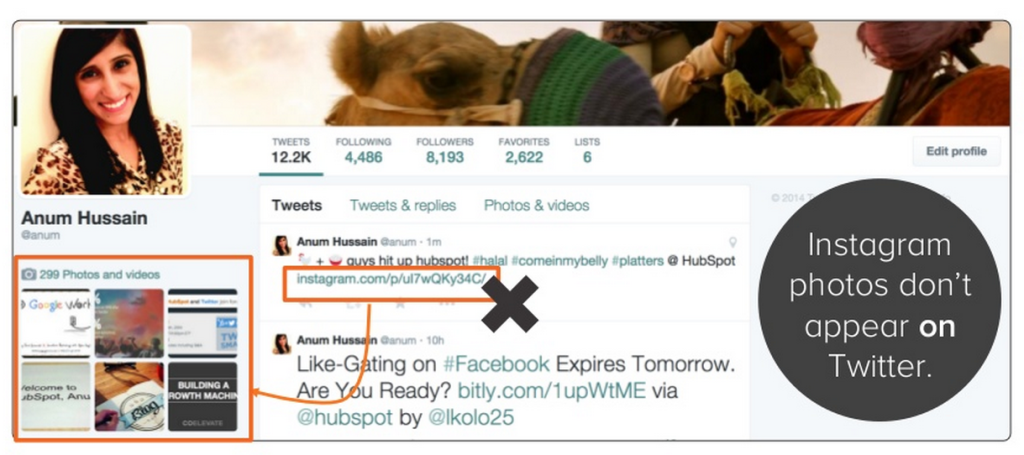
26) Upload photos in the proper size.
When uploading an image in your tweets, be sure to optimize them for the actual Twitter Activity Stream. For the perfect image appearance in a user’s activity stream, upload photos 440 pixels by 220 pixels.
27) Tag users in your photos.
Twitter allows you to tag users in your photos — you know, so you don’t have to use up your precious 140 character count with user handles. Tagging a user will notify them of your photo upload, increasing their likelihood of retweeting or favoriting the content.
28) Place links in the middle of your tweet.
I know this is tedious, but when possible, place links about 25% of the way through a tweet. Data from Dan Zarrella shows that links placed earlier in a tweet receive much higher clickthrough rates than links placed at the end of a tweet. Presenting the link earlier catches a reader’s attention faster, and is different from the majority of tweets placing the link at the end.
29) Shorten links for cleaner tweets.
When sharing links, another best practice is to shorten those links. Not only will shortened links host tracking information for you to assess the effectiveness of your tweets, but they also appear much cleaner in a tweet. A link can be around 20 characters before Twitter crops the tweet with an ellipsis.
30) Optimize your publishing calendar.
As important as how you tweet is when you tweet. More data from Dan Zarrella highlights two key tweeting times. His data shows that the highest number of clicks appear between 1 p.m. and 3 p.m. Monday to Thursday. The data also shows that the best time to get retweet is from 4 p.m. to 5 p.m. on Fridays.
With these 30 best practices under your battle belt, you’ll be prepared to completely dominate on social media.
Editor’s Note: This post has been updated to reflect the latest social media features and updates as of November 2014.
