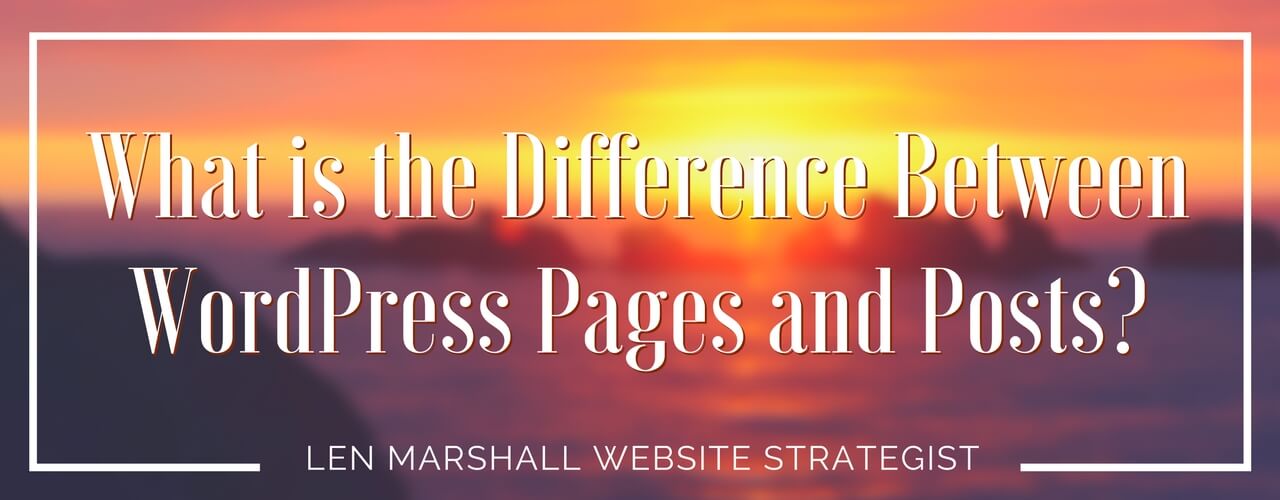
One of the challenges new WordPress users frequently have is understanding the difference between posts and pages. In fact, this is even sometimes challenging for experienced WordPress users. In this post, I’m going to explain the difference between posts and pages, and when you would use one over the other.
When you log into WordPress, you start at the Dashboard. On the left, you’ve got Posts and Pages, with Media and Links in between. Most of the content you’re going to be creating in WordPress will be either a post or a page.
When you click on Posts, you get a list of your posts, and when you click on Pages you see a list of your pages. They look very similar at a high level. When you dig into the post to the pages there are some key differences.
What are Posts?
Posts are content entries listed in reverse chronological order on your website. Because of their reverse chronological order, posts are meant to be timely. Older posts are automatically indexed by month and year. As the post gets older, visitors will have to dig deeper to find it.
To help sort and manage content for your visitors, you can organize your posts based on categories and tags. When you create a post, you can put it into one more categories, and give it one more tags. Those category and tag assignments will be collected on an archive page.
[popup_trigger id=”5570″ tag=”span”]
Need ideas to promote your new posts? Click here for a FREE TO-DO LIST!
[/popup_trigger]
There are several different kinds of archive pages, too. You might have a date archive, a category archive, or a tag archive, each displaying posts according to specific assignments. On those archives, you will see always see a collection of posts related to the date, category or tag.
What are Pages?
In contrast, pages are a bit different. They’re not part of that date-driven post stream that you would see on an archive page.
Pages are meant to be static, “once-for-all-time” type of content, such as your “About Us” page, privacy policy, legal disclaimers, etc. While the WordPress database does store the published date of pages, they are not limited or displayed by time. For example, your “About Us” page is not date-specific, and won’t expire. Yes, you can go back and make updates to it, but you will not have “About Us 2012”, “About Us 2013”, etc.
Because there is no time and date tied to pages, they are not included in your RSS feeds. Pages are not meant to be social in most cases thus does not include social sharing buttons or comments.
You don’t want users to comment on your contact page or your legal disclaimers page. Just like you probably don’t want others to tweet your privacy policy page in most cases.
Unlike posts, pages are hierarchical in nature. You can have a sub-page within a page to create a section of related content. An example of this would be “About Us” as a top-level page, and “Board of Directors” and “Our CEO” as sub-pages. This feature allows you to organize your pages together, and even assign a custom page template to them.
WordPress comes with the ability for you create custom page templates in your theme. This allows developers to customize the look of each page when necessary. In most themes, post and pages look nearly the same, but when you are using your page to create a landing page or a gallery page, a custom page template comes in very handy.
Pages are hidden from your RSS feed, so if you want your content to show up in the RSS feed, make sure you publish it as a post, not a page.
Posts vs. Pages (Key Differences)
The differences listed here have exceptions. You can use plugins or code snippets to extend the functionality of both content types. Here is a list of main differences by default.
- Posts have a visible date and time stamp whereas pages do not
- Posts are displayed in reverse chronological order on your website, from newest to oldest
- Pages are left out of the main timeline of your blog
- Posts can be organized using categories and tags
- Pages can be organized in a hierarchal structure
- Post are syndicated with RSS feeds, notifying subscribers when new posts are published
- Pages can make use of custom templates
Here are some typical examples of when you would use Posts:
- news
- stories
- topics of interest
- status updates
- event listings
Pages can be a very good starting point when you’re building out the navigation of your website. If it’s a traditional website as opposed to a daily blog, you can be using pages for that sort of content. Any content requiring a hierarchical structure should use pages, where you might have a page for each department in your company, and maybe even subpages for each division.
If you want new content to appear for your readers who are following you by RSS, it should be a post. Any content related to topics of interest, current events, news, or categories should be a post.
[popup_trigger id=”5570″ tag=”span”]
Click Here to Download Five Easy Post Promotion Tips for Free!
[/popup_trigger]
Expert Tip:
Search engines (Google, Bing, Yahoo) like content to be organized. Timeless, static content is considered to be more important, but there is a lot of priority given to the latest content. In short, there may be a difference, but you do not need to worry about it. Focus on making your site organized for the user, because their good experience on the website also influences search engine ranking.
