
By Marlene Byrne, from ‘Net Features – http://bit.ly/1rNzFBj
The news of 1.2 billion usernames and passwords being hacked has the world tossing up digital red flags. It’s more eminent than ever for website managers to employ security protection best practices and create a security policy for their organizations. Even the most basic steps can help prevent downtime, stolen data or content manipulation.
Here are five basic tips to integrate into your digital security protocol.
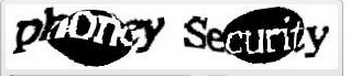
1. Be Cryptic
Employees can be negligent about updating and using strong passwords to access ftp accounts or content management system dashboards. Passwords should be long in length and contain unique characters. Ensure your policy prohibits using names, company, obvious numeric sequences or previously used employee passwords.
2. Change Passwords
Make sure employees use different passwords for different accounts so that they cannot be replicated across platforms. Establish a policy or send a reminder to have employees change their passwords on regular intervals.
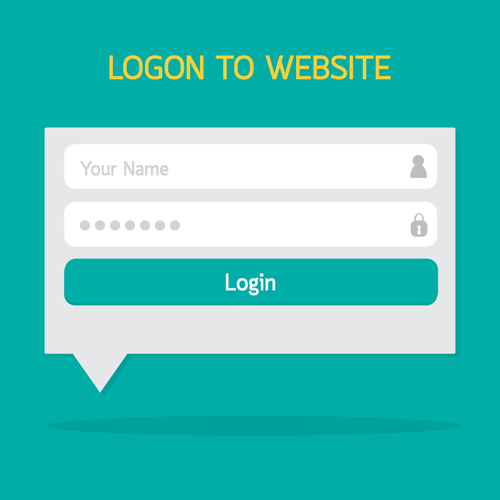
3. Document Passwords
Access to your accounts in a crisis is paramount. Document passwords and store in a secure location on the server. Make sure your “super admin” knows the procedures if you are hacked. Keeping credentials on a post-it note under the keyboard is a no-no.
4. Partner with Host
Selecting a hosting provider is one of the most important website decisions an organization can make. Not only does the hosting provider keep your site up and running, they should engage measures to prevent unwarranted access. Query your existing provider about their monitoring and updates to ensure their security ideals are parallel with your organization.
5. Back it Up
Configure backup and imaging schedules within your hosting environment to aggregate clean copies of your website for rapid reinstatement. Keep the files secure and follow an ongoing procedure for disaster recovery. Best practice recommends storing two weeks’ worth of files.
Digital is moving at lighting speed which means your website today can quickly become obsolete tomorrow. Create digital policies and security protocols to keep your website relevant. Conducting an audit of your website will help identify security gaps or easy entry points for hacking. In these audits, you’ll likely unearth the need to update content or overall user experience to better align with the organization’s sales and marketing objectives. No matter what you find, your audit will help to keep your user experience relevant and your website assets protected.
