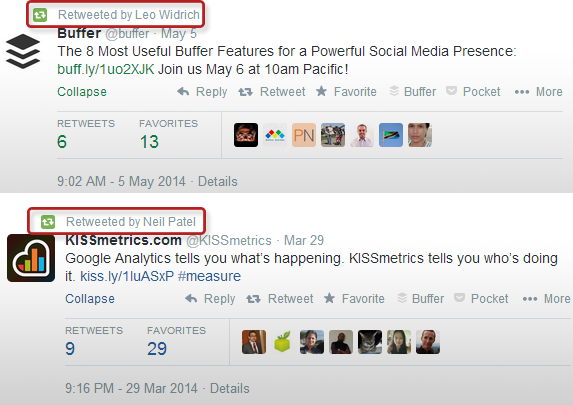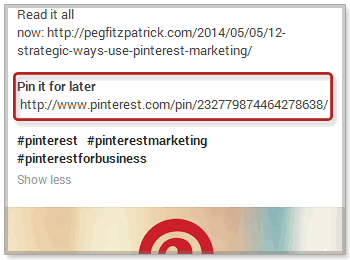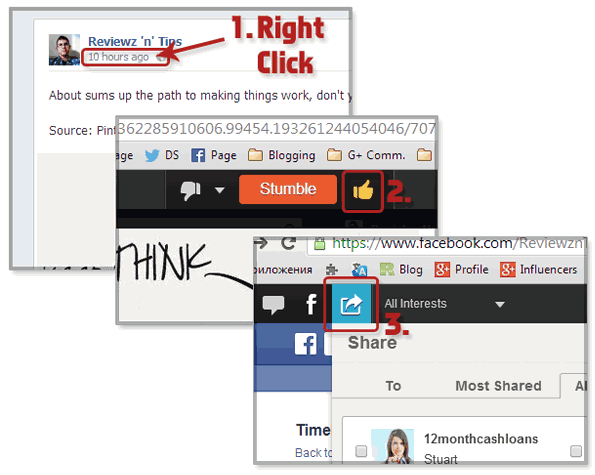By Daniel Sharkov, from Reviewz N Tips – http://bit.ly/Rtd28X
On this blog I’ve been talking a lot about what you can do to harness the power of the different social networks and make an impact.
What I haven’t paid enough attention to is how you can “fuse” some of those networks together.
…Or in other words how to take advantage of cross promotion.
The idea behind cross promoting your content is rather simple. As the term seems to imply, we are talking about using on social platform or one social profile to promote another. The goal of this exercise is to help followers from one network connect with you on another.
As an end result of successful cross promotion you can expect:
- Building a stronger social media following, by allowing people to discover your other social media channels
- Bringing more exposure to your social media posts and thus getting more retweets, likes, plusses and interaction in general.
- Turning all of this into blog traffic and hopefully conversions along the way
All in all the results are well worth the effort, which evens up to NOT more than 10-15 additional minutes every day.
Let’s get started, shall we!
1. From Google Plus Profile to Page and Vice Versa
I’ve only been using my Google Plus page for a couple of months and am still in the process of trial and error, but I’m already seeing positive signs.
So if you haven’t yet created yours, I’d recommend you get started as soon as possible!
And one of the ways (more on that in a soon-to-be published post) to kickstart your page is by utilizing cross promotion between that and your personal profile.
So, how do you do it?
I’ve tried two methods so far. The first is fairly straightforward and it comes to intertwining your two feeds:
- You share an article either on your profile/page (see my checklist for further info)
- You wait a few hours and reshare the post to your page/profile and include a short call to action
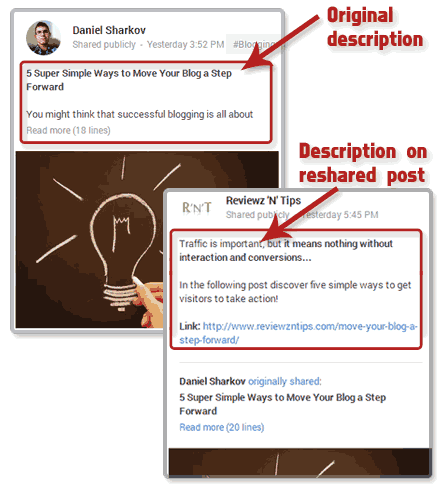 The above example shows the difference between the two descriptions.
The above example shows the difference between the two descriptions.
As you can see the “read more” indicator shows there are 18 more lines of text in the original post. Basically we have the headline, a summary of the post, a link back to the full piece and hashtags.
And because all of this is already there for people to see if they want, when resharing you don’t need to go in-depth. A very short attention-grabbing sentence and a brief call to action will do. Of course don’t forget the link.
Aim to make it brief enough, so that a “read more” link does NOT appear.
NOTE: I just recently started writing descriptions on reshared posts. Normally I would simply leave the description field blank, frankly out of laziness. But the four-five short lines and the link are worth the time, as they quickly get the point across and allow viewers to go to the post.
2. From Your Pinterest Profile to Twitter
Pinterest as we all know is all about the visuals. So the best way to take advantage of cross promotion there is with big images.
Pinterest’s feed is designed a lot with height NOT width in mind.
Whereas the maximal width for pins is 736px (for a clicked-on pin) the height really is unlimited. That is why on Pinterest you will see tons of infographics, spanning to over 2,000 pixels in height. For more on how different dimensions look like take a look at this board!
So whenever you have pinned an image that corresponds with that, you should consider sharing it with your Twitter audience for additional exposure!
How do you do that?
- Simply open up the pin you would like to share
- Shorten the link using the bit.ly extension and copy it
- Save the pinned image on your computer
- Now go to Twitter, write a catchy headline and paste the link
- Click “Add Photo” and upload the same image to Twitter (granted the image is wider than 500 pixels)
- Tweet it
What’s the point of attaching the same image to the tweet?
Since images on Twitter don’t display as well as on Pinterest (the higher ones especially), you give your followers a glimpse. That way you increase the chance of click-throughs. Plus tweets with images tend to receive more clicks, favorites and retweets – around 90% more of the latter.
As long as the image you retweeted was worth the share, you should expect additional likes, repins and new followers with this technique. Of course you should be consistent in order to see results. I would suggest you to cross promote that way at least twice a week.
3. Retweeting Business Account to Personal Profile
On Twitter most marketers and small business owners have a profile for their small business and a personal one.
The principle is similar to a Google Plus and Facebook pages with the difference that on Twitter you simply create two different accounts – one for you and one for your brand.
Normally if you are just starting out it will be much easier for you to build your personal profile rather than your business one.
Why?
- Logo versus profile picture – brands have a logo and REAL people (not spammers and bots) use a photo. And obviously seeing a photo is much more genuine than a brand logo. One of the reasons surely has to do with the spam messages that a lot of small businesses tend to send out to whoever they follow.
- People are more responsive – while some Twitter brand pages offer product support and help, they don’t really get into the conversation. And after all a big part of the people on Twitter are also there to engage and build relationships.
- People are people – it is simple as that. On personal profiles you know who you are talking to. At the same time most business profiles are maintained by a whole team, so it’s a little impersonal.
Those are three good reasons why you should consider retweeting your business profile with your personal one.
But there’s a catch…
As per Twitter’s guidelines, creating multiple accounts with overlapping use is prohibited.
- So one thing should be clear – you don’t need more than the two aforementioned accounts
- Secondly and more importantly, cross promoting that way should be done occasionally and on tweets you consider more important
And still…
Brands are doing it.
One example is Buffer. You will often see posts from the Buffer profile being retweeted from either Leo Widrich or Joel Gascoigne and even the other way around. Neil Patel, who started KISSmetrics also retweets the companies Twitter profile every now and then:
So all in all cross-retweeting a few times every couple of weeks is not a problem. As precaution also make sure you haven’t already tweeted the same thing in the last 24 hours.
4. Pinterest to Google Plus and Pin it for Later
Now let’s go back to Google Plus and Pinterest!
You know, the two platforms are a great combination!
A big percentage of what’s shared on Google Plus is highly pinnable, as it includes all kinds of visuals – graphs, infographics, comics, funny images, quotes and a ton more.
Chances are you are sharing pinnable content too…
And if that’s true, the only logical thing to do is to pin it!
Here are the steps in brief:
- You hit the publish button
- You open the new post in a separate window
- You use the Pinterest Chrome extension to pin it
- You add a short description and if you are sharing an article, you add a link back to the original
For more detailed instructions with screenshots, take a look at this post.
A second approach is something I actually haven’t done myself just yet. However expert Pinterest and Google Plus users like Peg Fitzpatrick, Rebekah Radice and Jeff Sieh seem to be doing it with great success!
The main steps of the process include:
- Finding an interesting piece of content that is worth sharing
- Pinning it to a relevant board
- Opening the pin in another tab and copying the link
- Sharing the same article on Google Plus with the standard description and link
But…
- Also including another link to the pin with the “Pin it for later” call to action
And to recap – the first approach is about getting your Pinterest followers to view your Google Plus content. The second one is about getting your Google Plus followers see your Pinterest content.
5. Facebook Posts to StumbleUpon
So far we mentioned Google Plus, Pinterest and Twitter…
Time for Facebook!
I hope you haven’t yet abandoned Facebook despite the ever-declining reach of brand pages. Even if your Facebook traffic numbers are dropping, they are still there, so it’s worth taking 15-20 extra minutes everyday to publish something.
My approach (at the end of the post) in most cases is to simply share what I’ve posted on Google Plus with small changes in the description when necessary.
Anyway…
StumbleUpon is still a powerful referral traffic source for me and if you have forgotten you ever had a profile there, it might be time to log in!
One of my daily tasks normally includes sharing one of my posts on StumbleUpon. Just recently I made a small alteration to that though.
Now I am using StumbleUpon’s sharing feature as a way to bring a little more views to my Facebook shares.
Again as with all cross promotion techniques we went through thus far, this one is very easy.
The steps are as follows:
- Obviously you first need to publish something on your Facebook page
- Once you’ve done that, click on the date of the post to open it up in a separate tab
- Now open the StumbleUpon toolbar and thumb-up the post to add it to your profile
- Once you are finished click on the arrow-like button on the left side of the sidebar to share it directly
- Start selecting the people you would like to share the post with (preferably all of them)
- When you are finished write a very short call to action – consider asking the people to like the post on Facebook
NOTE: Keep in mind that sharing this way is direct, meaning the ones you are sharing with receive a message in StumbleUpon’s interface. It is important that you do NOT overdo, as people might start ignoring your shares. Two – three times a week is a good starting point.
Final Words
That’s it friends, I hope you liked some of the cross promotion ideas!
Now I’d like to hear what you think!
Have you tried cross promoting content yourself? Is there anything that you do differently? What other cross promotion techniques you have tried?
All comments are much appreciated!
Also please take a second to share this article if you liked it!