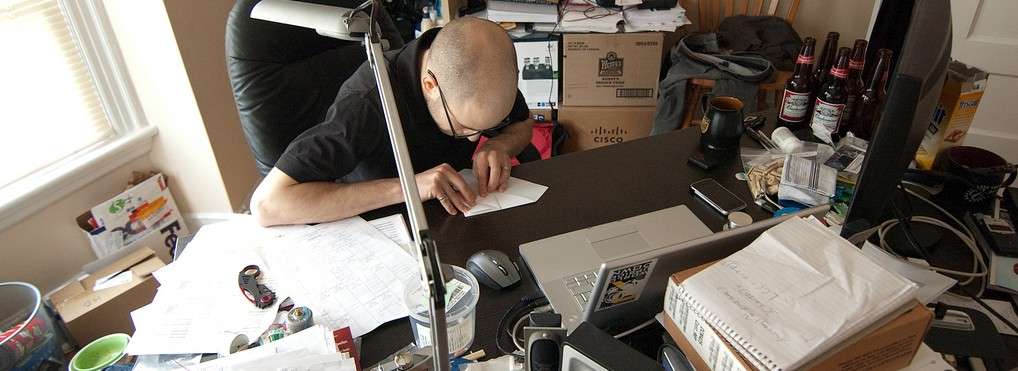
By John Brandon, from Inc.com http://bit.ly/1fowxrO
A handy roundup of some basic tech shortcuts
Keeping up with new technology is a full-time job. You have to pay attention to the latest mobile apps, track what Microsoft is doing, and learn about concepts like low-energy Bluetooth syncing (fun stuff, let me tell you). It’s a rat race. Understandably, you probably don’t have time for that. But I’m willing to bet you do have time for some basic tech shortcuts that can help you become more productive. So here you go, six quick ways to make tech work for you:
1. Turn on the Undo Send feature in Gmail.
This feature can be a lifesaver. It creates a slight delay between when you send an email and when Gmail actually sends it. In Gmail, go to Settings (it’s the icon that looks like a spoke) and click Lab, then enable the Undo Send feature.
2. Get individual tweets as texts.
Twitter has a handy feature that lets you get tweets by text. Often, you don’t want to get all of the tweets from everyone you’re following–or even all your direct messages. Instead, search for specific users and then click Settings and enable the mobile-notification option for that person.
3. Shut down apps on your iPhone.
If you use an iPhone, you might not realize that you can close apps completely to save memory. Just double-tap the Home button to see open apps. Flick up on the ones you want to close. It’s also a great way to close apps that are still using your data connection.
4. Go Incognito to use a second Gmail account.
If you’re using the Chrome browser, there’s a handy way to have two Gmail accounts open at the same time. Click the Customize tab to the far right of the URL box and select Incognito. You can now log in to a second Gmail account and have them both running at the same time.
5. Talk to Google by voice.
At Google.com, you can now ask questions by speaking and then have a conversation. Click the microphone icon and ask for a map of Boston. Then, click the microphone again and ask for the population. You don’t have to say the word Boston again.
6. Get Facebook notifications for key contacts.
That might seem like an obvious tip, but the default setting on Facebook when you add new friends is not to see notifications when they post. For someone you want to follow more closely, like a business partner or a new customer, click the Friends drop down and select Close Friends.
